|
~Entrance Troubleshooting~ by Charlene |
|
|
|
|
Troubleshooting Theory
Troubleshooting
for problems with entrances normally requires determining what is
wrong with the entrance (i.e. which rules were broken), what needs
to be changed to make the entrance work properly, and how to make
the required changes. Basic rules for entrances:
"Normal" RCTrainer Entrance |
|
 This
is a properly working entrance made by the RCTrainer Lite. There are
no fences separating the owned and unowned land. The tile at the
edge of the map connects to the
abyss.
This
is a properly working entrance made by the RCTrainer Lite. There are
no fences separating the owned and unowned land. The tile at the
edge of the map connects to the
abyss.
|
|
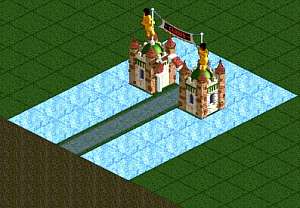 The "color test" was performed, and the only squares that changed were
those next to the pathway and beyond the entrance. No other squares
were changed.
The "color test" was performed, and the only squares that changed were
those next to the pathway and beyond the entrance. No other squares
were changed. |
|
 This is an entrance
made using the DragonsIOA trainer. There is a fence between the
owned and unowned land that cannot be removed. The tile at the edge
of the map extends to the abyss.
This is an entrance
made using the DragonsIOA trainer. There is a fence between the
owned and unowned land that cannot be removed. The tile at the edge
of the map extends to the abyss. |
|
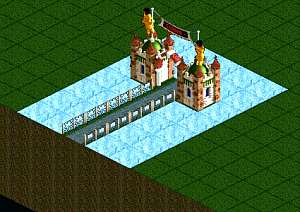 The "color test" was
done, and the only squares that changed were those next to the
pathway and beyond the entrance. No other squares were changed.
The "color test" was
done, and the only squares that changed were those next to the
pathway and beyond the entrance. No other squares were changed.
Sample DragonsIOA Entrance with "Problems" |
|
 This park had the
entrance moved one square beyond the original, and then the "rebuild
map" feature was used to connect the path to the abyss.
Unfortunately, this
also caused 2 paths from an underground pathway to connect to the
abyss (lower left) because they were built next to the edge of the
map. This is not the only problem with the entrance, as seen in the
next picture.
This park had the
entrance moved one square beyond the original, and then the "rebuild
map" feature was used to connect the path to the abyss.
Unfortunately, this
also caused 2 paths from an underground pathway to connect to the
abyss (lower left) because they were built next to the edge of the
map. This is not the only problem with the entrance, as seen in the
next picture. |
|
 The "color test" was
done. In addition to the area beyond the entrance, the squares under
the ticket booths and under the last tile before the park were
changed. This means peeps cannot enter the park.
The "color test" was
done. In addition to the area beyond the entrance, the squares under
the ticket booths and under the last tile before the park were
changed. This means peeps cannot enter the park.
Fixing the problems
with this entrance will require removing the underground paths near
the edge of the map, and then changing the ownership of the land
under the booths to "not own". |
|
Tips
Common Entrance Problems Problem1: I accidentally clicked on "Move Entrance" with the DragonsIOA Trainer and now my entrance is gone. What can I do? Solution: This problem is easily fixed. The only problem is that the entrance has disappeared. The ownership of the land has not been compromised, so all that is required is to restore the entrance. I think that the best trainer for solving the problem is the DragonsIOA Trainer. Open the DragonsIOA Menu and invert the land (F12, "Land Tools", "Invert Land") then "Return to RCT". You can now build in the area where the old entrance was located. Build 3 giraffe statues facing toward the edge of the map where the original entrance was located. (Be sure you don't have any other trios of decorative giraffes in the rest of the park or they will be converted to entrances also!) Invert the land, then move the entrance (F12, "Land Tools", Invert Land", "Move Entrance") , then "Return to RCT". Be sure to select the appropriate type of pathway before clicking on "move entrance". The entrance will be restored. Note: since the old entrance still extends to the edge of the map with no gaps, you do not need to worry about rebuilding the map. Problem 2: The park is open and peeps enter from the abyss, but they can't enter the park. They turn around before the ticket booth even though the entrance fee is set to FREE. Cause: Ownership of the land is incorrect in 1 or more squares along the entrance path. Most likely, the land under the ticket booths and the path between them is "owned" land or the land beyond the entrance has been set to "not owned". In either case, the peeps will not be able to enter the park. The easiest way to check is to pull up the land modifying tool in RCT. Adjust the size to 5x5 and select a type of land that will contrast with the owned land of the park by the entrance. Starting with the entrance path near where the peeps turn around, try to change the land type. If the land is correct, you will only be able to change the land type beside the pathway and beyond the entrance. If the land under the pathway or under the ticket booth changes (because it is "owned"), or if you are unable to change the land beyond the entrance (because it is "not owned"), then the ownership needs to be corrected. Solution A (for land under ticket booth is "owned"): Save the game under a new name. Be sure that there are no pathways in the park built in the row of squares adjacent to the edge of the map. Using the RCT land tool, change the dirt under the entrance path and the ticket booths to a type of land that is not found anywhere else in the park. Bring up the DragonsIOA trainer land tools (F12, "land tools"). From the land ownership section, select the unique land that you just used, then select "not owned", then "change ownership". Peeps should now be able to enter the park. Solution B (for land beyond ticket booth is "not owned"): Save the game under a new name. Be sure that there are no pathways in the park built in the row of squares adjacent to the edge of the map. Bring up the DragonsIOA trainer and invert the land (F12, "Land Tools", "Invert Land") and then "Return to RCT". Using the RCT land tool, select a type of land not used anywhere else in the park, and change the land beyond the entrance. Bring up the DragonsIOA trainer land tools and invert the land
back to normal (F12, "land tools", "Invert
Land"). Next, from the land ownership section of the land tools
menus, select the unique land that you just used, then select
"own", then "change ownership". Peeps should now be
able to enter the park. |